Cyber Attack – Stay Calm, Update and Backup
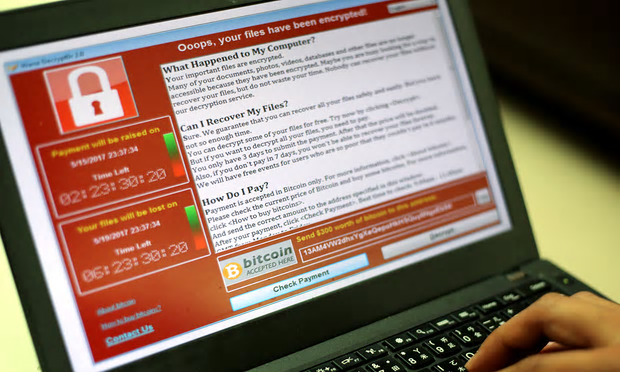
The poor old NHS has taken some criticism over the lack of investment in IT, which led to the problems regarding the widespread Ransomware outbreak during May 2017.
Truth is that almost everyone reading this is safe from what happened. However, this is not a reason to be complacent. So here is the basic check list to give you peace of mind:
1) Updates – Make sure your Windows Updates are up to date (check your update history to see when the last updates were installed – there are updates around the middle of each month to give you an idea). If not, then simply make them install.
2) Anti-virus – Check your anti-virus is up to date. If it doesn’t look like it has done a scan for a while, then make it do one. Chances are it won’t find anything, but better safe than sorry.
3) Backup – Are you one of those who just winced because you have been saying for ages “I really need to sort out a backup”? As I have mentioned many times before, there are lots of ways to backup, you just need to find one that suits you.
4) Common Sense – All the Ransomware problems started last week from emails. Specifically, attachments on emails. So, if you are not expecting it, don’t recognise it or you are simply unsure, then DON’T OPEN THE ATTACHMENT. It’s that old thing of if it doesn’t look right, then it probably isn’t.
Suffice to say that the Ransomware incident that caught out the NHS will was not the first of its kind and it will not be the last. Just remember to keep your computer or laptop up to date and apply the common-sense approach at all times.
